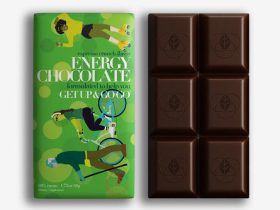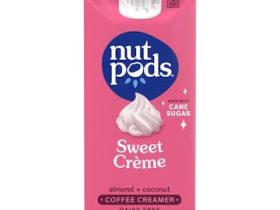Hurry and get a FREE 8×10 Photo Print at Walgreens. These freebies make great gifts! In other words, get this free photo, grab a frame and you have a gift that will bring memories to your loved one for years to come. This may work on the app or on the website. It may or may not work on both.
- Visit the Walgreens Photo website.
- Make sure to choose the right size.
- Add your photo that you want to print or enlarge.
- Make any enhancements or crop picture, then add to cart.
- Check out and use promo code FREEPIC.
- Sometimes you can use the same code at the Walgreens app for a second free 8×10.
When available, the Walgreens photo print coupon will only be active for a few days. We always try to include the expiration date whenever possible, so be sure to read the current post thoroughly to get all the info you’ll need to place your order.
If you want, you can use the Walgreens.com website or their free app. Selecting the product, and then upload the photograph you want to use. When you’re making your photo print, be sure to pay close attention to the suggestions. The system will tell you if a picture is low quality (low resolution, or not enough dots per inch aka DPI). It’s better to use another picture so it doesn’t print blurry or pixilated. Lastly, look at how the picture is cropped on the screen. Be sure nothing important is getting cut off. Like it? Then add it to your cart and check out using the Walgreens photo coupon code.
Because pictures make wonderful gifts, we like to find them on the cheap. You can even make it a handmade gift by making a customized photo frame with items from the dollar store. Or, just give the gift of a photo enlargement. You don’t even have to admit it was free!